Platform Features
Everything SKUSavvy does - more coming all the time!
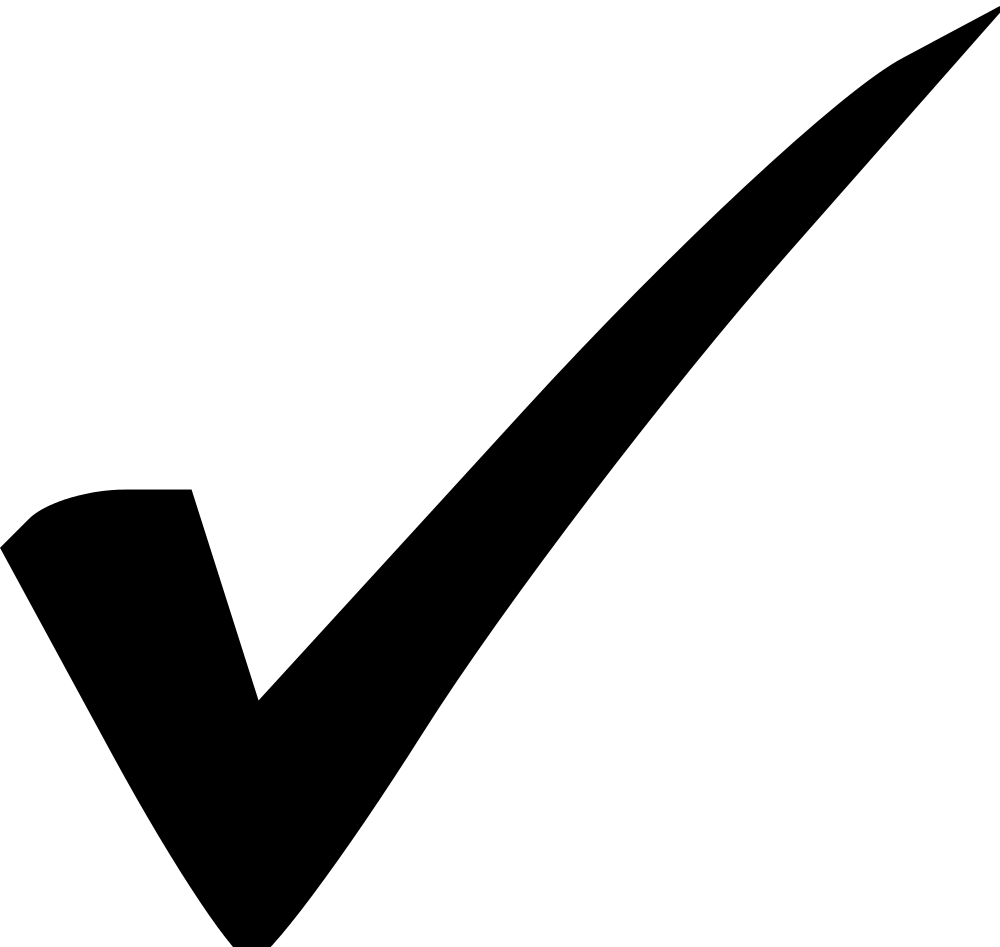
Admin Features
Turn on/off required scans during pick/pack
Turn on/off the requirement for shipping labels for BOPIS/delivery orders or other scenarios
Turn on/off cross-docking
Turn on/off cycle-counting
Turn on/off bin to bin replenishment
Turn on/off expiration dates and lot tracking
Branding settings include logo, tagline, invoice header/footer, PO header/footer, and general business information
Light and dark theme
Directed and undirected workflows
Employees
Invite, revoke, and re-invite employees to your company account
Assign permissions based on company, warehouse, product, orders, employee, bin, vendor, replenishment, customer, transfer, carrier, inventory, and packaging
Disable employee accounts at any time
Assign employees to a specific warehouse and limit data to this warehouse
View employee productivity metrics across employees
View productivity metrics by a single employee: picks, packs, check-ins
Channel Connections
Dual sync Shopify products, inventory, customers, orders, order status, tracking status, POS, BOPIS, local delivery
Other channels sync customers, orders, order status, tracking status
Purchase Orders
Place purchase order by vendor or across multiple vendors
View current min/max inventory range
View lead times for any given item based on past purchase lead times
View forecasted purchase amount based on demand and order history
Automatically create new purchase orders from low inventory stock levels
Create POs and send directly to vendors via email
*Enable vendors to approve/adjust PO
Substitute products for out-of-stock items
Make adjustments to POs based on availability
Check-In & Put Away
View pending inbound orders by warehouse
Check-in orders and confirm quantities
Confirm check-in and automatically issue discrepancies alert
Scan inbound inventory one by one or many at a time based on the check-in setting
View check-in levels for different stages: expected, received, allocated
Receive inventory to an area before allocating
Allocate inventory to a bin by scan
View visual bin locations already storing the product being checked in
Check-in product with lot numbers and expiration dates
Warehouse
Visual warehouse layout
Create shelves, bins, areas, walls, doors, zones
Use colors and names to arrange the warehouse layout to exact dimensions
Manage multiple warehouses
Manage locations within a warehouse by supplier, customer, or other allocation
Enable multi-bin product allocation, or multiple products to one bin
Utilize random cycle counting by A/B/C grade
View inventory across multiple warehouses
Create and print bin/shelf labels automatically
Cross-dock inventory between warehouses
Products
Name, description, image, SKU, barcode(s), length, width, height, weight, categories, price, attributes
Hold multiple barcodes for one item in 20+ different formats
Print barcodes for items
Hold various units of measure and variants
Mark items as back-ordered which will split a shipment to partially fulfill and order
Hold digital/physical items
Create kits and assemble kits for picking
Inventory
Track multiple units of measure and variants
View inventory levels according to bin location within the warehouse
View inventory across multiple warehouses
Identify low stock and get alerts
Audit logs of every item movement
Move inventory between bin locations
View on-hand, allocated, in-transfer, and days on hand stock values
Scrap or damage inventory
Assign lot # and expiration dates to inventory
Traceability for expiring or recalled lots
Picking
Create pick batches based on similar order contents and quantities
Create pick batches based on zip code
Create single order pick batches
Pick based on the visual location of items
(optional) Scan bin and item for accuracy
Assign pick batches to warehouse employees
Order Management
Centralized view of all orders coming in across channels
Priority order flow based on shipment selection
Order and shipment details come directly from the channel the order was placed on
Order status imported from order channel
Internal order status: created, processed, shipped, delivered
Order shipment tracking uploaded directly to order channel
Fulfillment
Scan items during fulfillment for accuracy
Box size suggestions based on order contents
Order errors and address validation
Split fulfillment for orders containing back-ordered items
Single or multi-item order fulfillment
Shipping
Connect over 40 different carrier accounts
Pull rates directly within fulfillment flow
Purchase rates directly within fulfillment flow
Print (and void) shipping labels
Pull tracking information directly into the order information
Send tracking information to the customer
Order Routing
Route orders across retail locations, warehouses, or mobile fulfillment centers
Split orders to fulfill from primary locations with available inventory first then secondary locations with available inventory
Setup routing rules based on inventory availability and distance to destination