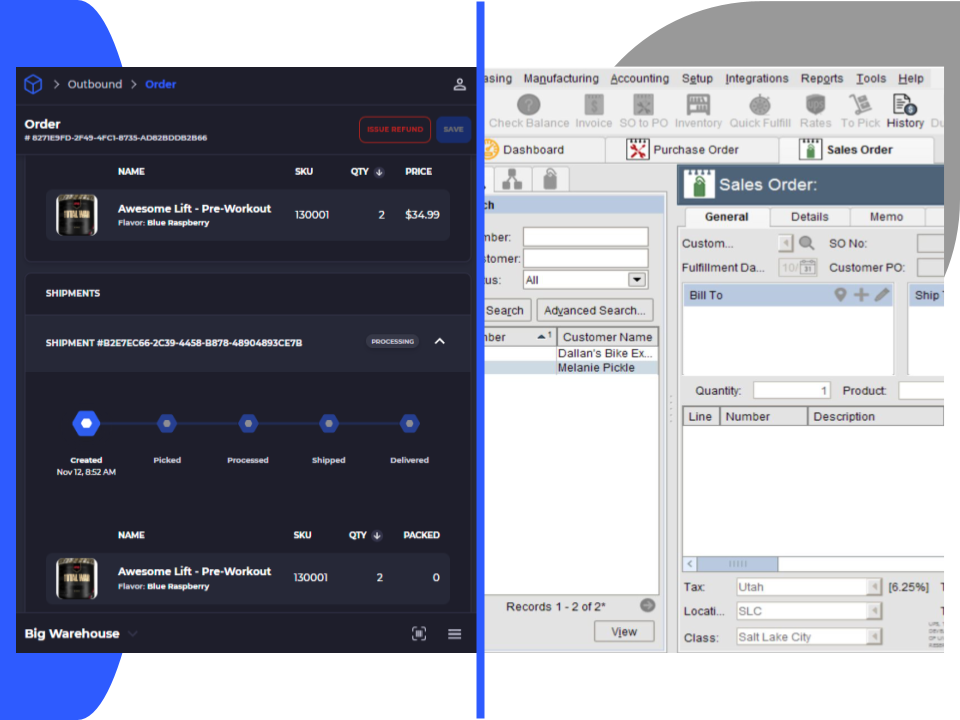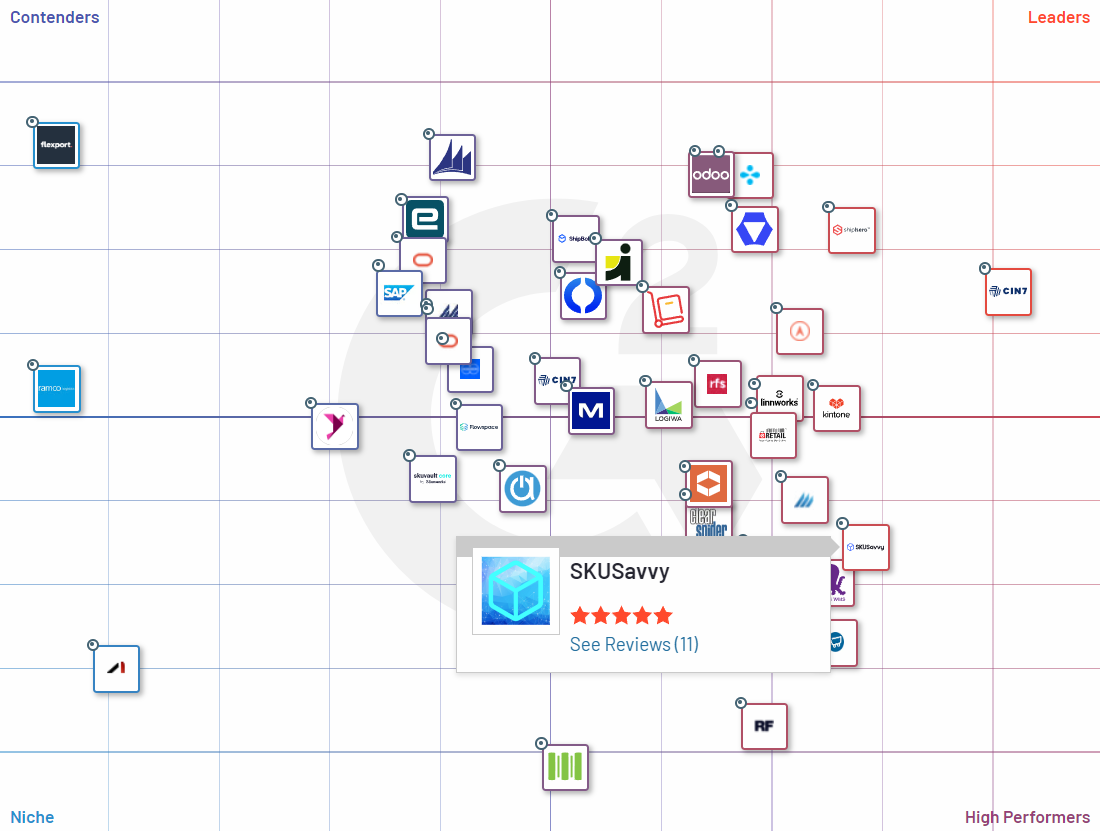The Complete Shopify Inventory Management Guide
Alex
2/24/2022
The Basics of Shopify Inventory Management
You've gone ahead and set up a Shopify store, you're crushing sales and tracking everything, congrats you're now ahead of 90% of Shopify sites. It's at this point in the lifecycle of any eCommerce brand that inventory management suddenly creeps up on you like a ghost in the night. This feeling is only made worse when you realize Shopify can only do so much to help you in your stock controls, warehouse layouts, purchase orders, and all the other essential components to inventory management. Before I get ahead of myself let's take a minute to go through what Shopify can help you with in the inventory management arena.
Stock Levels
At the most basic level, Shopify will help you keep tabs on what quantity of items you have available. Of course, the key here is making sure these numbers are accurate. According to Shopify, up to 12% of sales are lost each year due to overstocking or understocking of inventory. The only proper way to make sure this is correct is to be sure you are:
Accurately adding new inventory quantities to your Shopify stock levels
Regularly counting inventory and making adjustments for loss, damage, and promotional giveaways
Keeping other channels stock up to date by integrating them with Shopify
Always removing item count for oversold items when the new product becomes available
Multi-Channel Inventory Management
When you sell across different channels (Shopify, Walmart, Amazon, eBay, Etsy, etc.) you're inherently making things more complicated. This is however an essential component of growing a brand, so how can it be streamlined? One of the single most important pieces here is to make sure all the correct order channels are being integrated into one single system. Trying to manage separate stock levels across many different channels is a definite no-no. Most often, Shopify will be the top-level consolidator for your channel's stock levels. So long as everything is coming in correctly and subtracting stock for each sale, you'll be better able to manage this. However, you may have a direct sales channel for your salespeople or retail channels. This is where stock counts can go haywire. It is also where an advanced warehouse management system like SKUSavvy comes in handy.
Inventory mismanagement causes $2 trillion in loss each year across the retail sector
Overstocking inventory (holding too much inventory that did not sell) - $471 billion
Out-of-stock inventory (running out of items that are selling well) - $634 billion
Preventable returns (the wrong item sent, wrong size etc.) - $642 billion
Inventory Adjustments
You want to be sure when you have changes in inventory that they are being tracked within Shopify. A common mistake among beginners is to just 'let it be' which ends up being a much more costly mistake down the road. You might have one idea of your inventory (perhaps in your head even) but since you haven't added in the bad batch of 100 items, you are off by a count of 100. Even though it seems like a costly time to keep this all up to date and accurate, it is always easier to make adjustments to inventory as they happen. Shopify inventory management let's you make these adjustments on the fly, and provide a reason for the adjustment, while also tracking this change for your records. Of course, this is a very simple adjustment to the overall quantity of items. If you're running a warehouse, you need to know the granular detail of where items have moved within the warehouse, which bin is being reduced quantity, and if there are transfers from one warehouse to another. Long and short, take the time to input each quantity change within Shopify right away. If you are running SKUSavvy, each movement of inventory and the changes to quantities are tracked and updated directly within both systems so you don't have to manually adjust stock levels.
Multi-Location Inventory
Shopify will let you manage stock across multiple locations. Keeping stock at different locations helps route the order to the most relevant (by distance and availability) warehouse for fulfillment. Within Shopify inventory management you can move items from one warehouse to another - cross-docking. Using this helps you track various stock levels across the network of warehouses you might be running. However, if you transfer items without updating their stock quantities in each location, you can be sure it'll cause issues down the line. With a WMS in place, this transfer is happening on the fly and automatically updated back to Shopify so quantities are correctly available where the demand is coming from.
Inventory Transfers
Transfers allow you to bring inventory into your shop from a supplier while tracking the inbound stock count. Creating new transfers allows you to track the full lifecycle of your inventory from the purchase date to when it's expected to arrive and with what quantity.
Inventory Variations
One of the more complex areas of inventory management is dealing with inventory variation. Here we are taking stock of one particular product with multiple variations such as size, color, shape, etc. In Shopify inventory management you'll be dealing with each of these variations different in the stock quantities, but it is counted as one singular product when your customer views this on your website. Much the same way you should be keeping your inventory stock up to date and accurate, this needs to be updated individually as well. In a WMS you'll be set up to handle each of these individual stock variations as one single item since each variation can have separate quantities available.
Stocky
Shopify inventory management can be helped significantly by using an app from Shopify called Stocky. It is only available for Shopify POS customers, but this app will enable you to get the most out of inventory control within Shopify. Stocky adds in suppliers and vendors as well as purchase orders so you can track which item is coming from which supplier. It will also enable you to track inventory across your physical retail storefronts. This app will deliver a slight bit more inventory management control, but you will find there are still many limitations if you're running a warehouse.
Get the Stocky App for Your StoreThis post will be updated regularly as Shopify inventory management changes and adapts. What's most important is to keep the systems in place that will allow you to get each customer order out on time. The tools within Shopify are good, but they likely at some point will fall short of the true need for in-depth warehouse and inventory management. The point of this post is to provide an overview of all the tools you should be using, then provide some ways on how to use them properly.