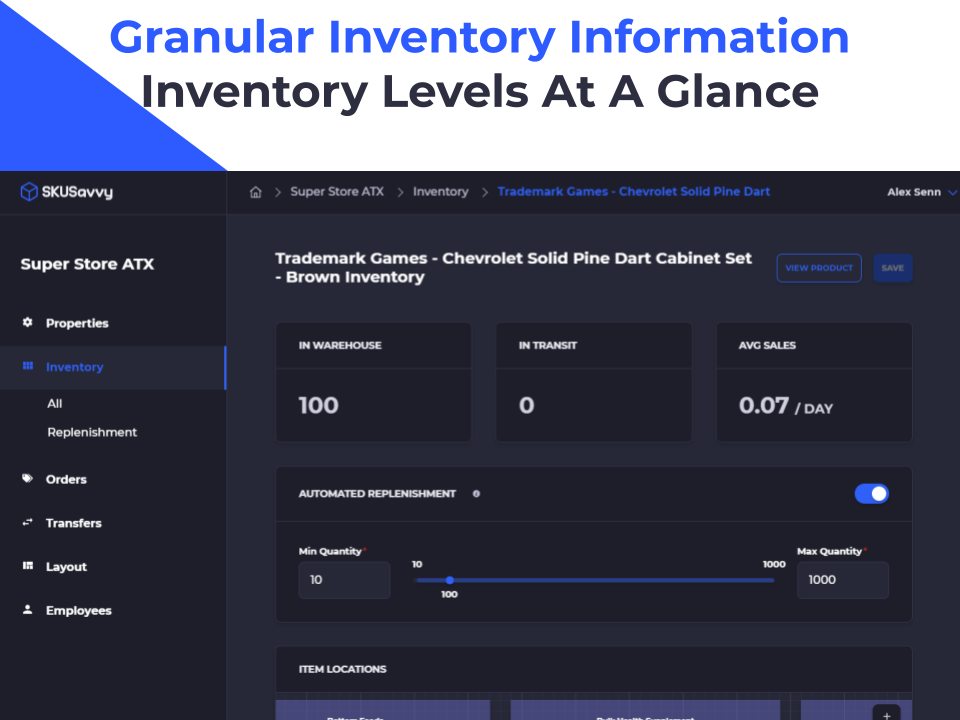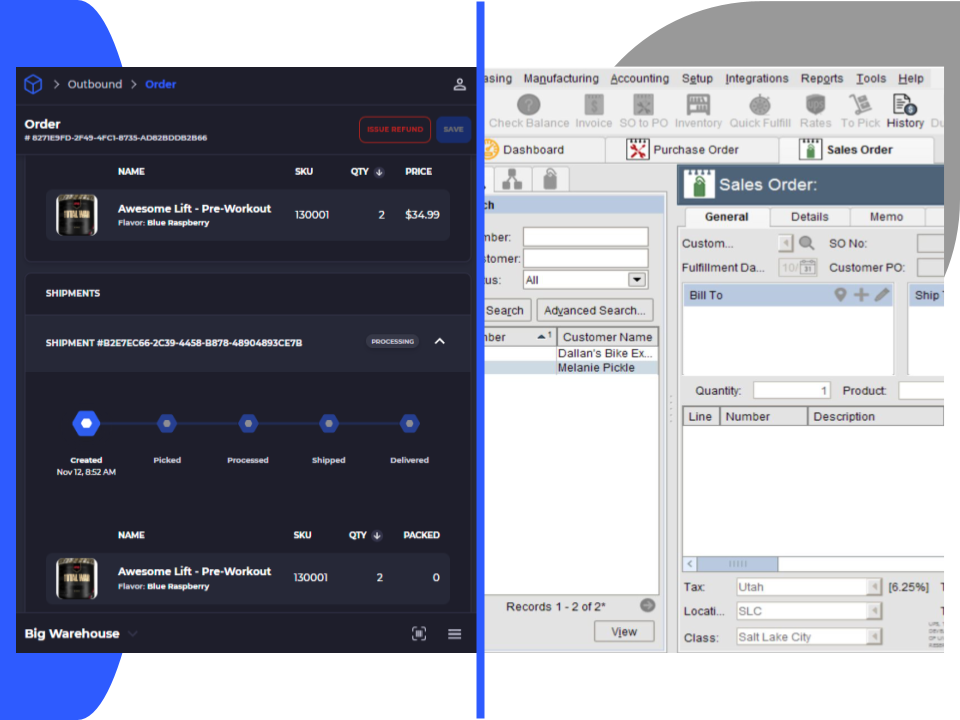Shopify Inventory System Requirements
Alex
2/24/2022
Shopify is a web-based e-commerce platform that offers a basic inventory management system. In order to use it right, you should aim to have several things set up within your store or on a secondary inventory system like SKUSavvy. Let's find out what you will need to make the most of this system.
The platform enables retailers to sell online and reach their customers through mobile and social media channels as well as other channels such as Amazon, Walmart, and Doordash among others. This is all enabled through core component store features such as:
Reporting
Analytics
Staff management
Order histories
Customer management
Product and variants
Inventory levels
Shipments
Within Shopify, the inventory area allows the user to set up inventory tracking, view their inventory, adjust counts, and view the history of adjustments to products and variants. Setting up inventory tracking grants owners a 3-month operation history access for each one of their products. Inventory tracking is a capability innate to some platforms like SKUSavvy which helps to avoid selling items that are out of stock or by informing the owner on specific replenishment needs. It is essential for users to have inventory on hand when making a sale on any order channel. When items are out of stock, Shopify inventory management system will enable you to continue selling the item as a 'backordered' item by going into a product and selecting the “Continue selling when out of stock option” to prevent any inconveniences when transacting. This will not prevent the order from going through any of your fulfillment or shipping systems. To prevent this you'd use a feature within the inventory system you are using to split the shipment in two. SKUSavvy does this automatically when a product is out of stock and this option is selected.
Activating this feature is highly recommended as it allows the owner to:
Have products available for pre-order
Keep sales active even when stock is not readily available
Avoid constant quantity checking for selected items
Even though inventory adjustments can be seen within one search result, this is not the case for the variants which will require more specificity. When checking for individual variants, make sure that the following inventory adjustments are tracked and working properly:
Date
Event
Adjusted by
Adjustment +/-
Quantity
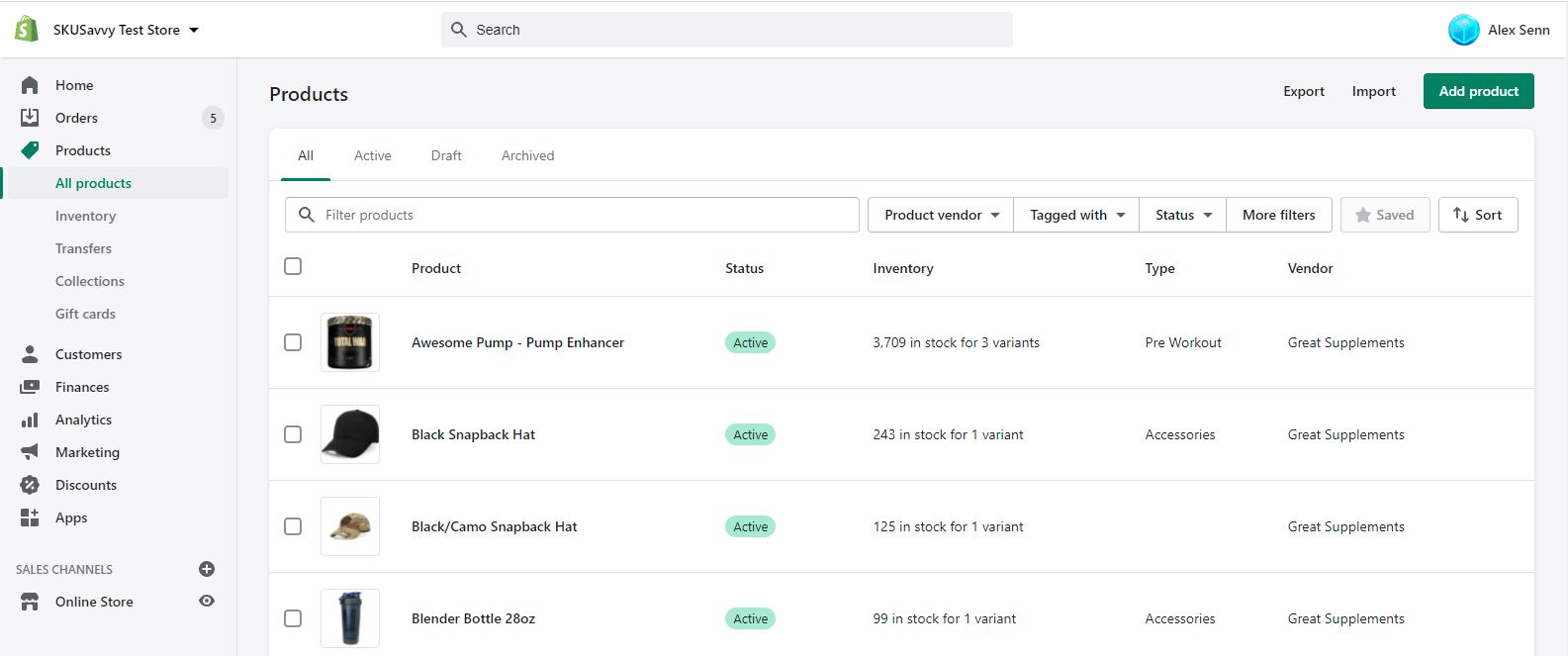
When you have consistent orders coming in, it's important that variants and their inventory is location-specific to the warehouse that order will be fulfilled through. To keep inventory updated acorss locations, you would be well served to invest into an inventory management system that works with Shopify. If not, you can use a CSV file to import and export inventory quantities held within Shopify inventory management system uploading the inventory CSV, which is different from a product CSV in Shopify. The inventory CSV gathers product, variants, and quantities for each warehouse location using the following information on your CSV:
Handle
Title
Name
Value
SKU (Stock Keeping Unit)
HS Code (Harmonized System Code)
COO (Country of Origin)
Warehouse Origin
Ideally you will find a system for Shopify inventory management. However, if you can't exporting inventory can serve either to create a template with uniquely identified products and variants for a specific location or to export inventory quantities to other systems via import or using FTP (file transfer protocol). Importing a file into the system only updates inventory quantities and location, other product identifiers remain unchanged. It is crucial to only import when ongoing sales and other manual changes are inactive.
Hiding out-of-stock items might be beneficial in avoiding availability confusion and mistakes. This can be done either through the Shopify admin or by using a separate inventory management application. Both ways will require enabling inventory tracking first. Creating a workflow with the Spotify Plus plan will be key to maintain proper product automation based on inventory levels which will additionally include automatic checking for product variant quantity and hide out options which are not available.
Transfers can help suppliers accomplish the following:
Record incoming inventory as soon as the supplier confirms/submits the purchase orders
Measure how much of the expected incoming inventory has been actually received
Update product inventory after receiving items from the supplier
Visualize incoming items and their corresponding arrival date directly from the product details
The user can keep track of inventory even when it is moved between different locations by using the transfers functionality, except when the products are actioned using a third-party fulfillment service. Always make sure transfer locations are current and active, otherwise transfer changes need to be applied immediately to prevent inconveniences such as cancelations and re-stocking. Stocky by Shopify is a good intermediary inventory management application that is included in Shopify POS pro subscriptions and it allows for:
Tracking inventory levels
Forecasting Inventory
Suggesting for optimal product selection
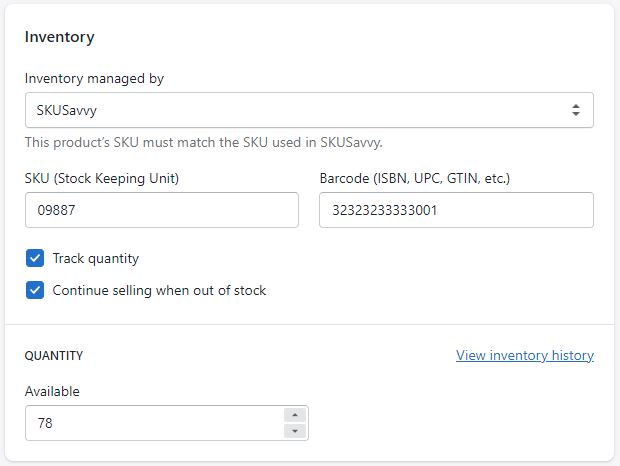
Similarly, ABC Analysis helps with inventory management by categorizing products according to their popularity in order to help the user prioritize efforts and placement of the items within a warehouse. Unfortunately this does not come within Shopify, and will need to be done in either a WMS or through analysis on your orders and product volume. This will provide wonders in the layout and organization of the warehouse so it optimizes high moving items closer to packing areas, and helps with cycle counting, among other things.
There are several things to watch for when selecting a Shopify inventory management system to be synced with Shopify. Some of these are:
Some apps are restricted or may need their visibility to be set on the private app
Proper installation for authentication, app install changes, and sign-up steps need to be properly set
The user interface, performance, and billing must be configured according to quality and functionality requirements set by the merchant
Online store systems should be tuned to guarantee maximum speed and user experience satisfaction requirements
The application listing should clearly communicate functionality and pricing by explaining its features and user interface specifics
The app security system should be strong enough to prevent exposure and other compromises
Customer data and privacy should be adequately protected
Merchants should have support available such as prompt inquiry answering, concise help documentation, and in-app context
As your business grows to high volume of sales and site traffic, Shopify plus can be the ideal, fully hosted cloud-based platform designed to meet business requirements of large enterprise-level online stores. Though there aren't huge differences between the normal Shopify version for inventory maangement, significant improvements in customer experience and customization to the Shopify inventory management system integration does make for a higher end store.
Some of the advantages of the Shopify plus account are:
Country specific features
Compatible high-end themes
Customized checkout flow
A dataset following the General Data Protection Regulations (GDPR)
Product recommendations based on customer tailored algorithms
Options for streamlining and enabling more custom access to the system
With respect to the way Shopify plus handles inventory management, you won't notice too much of a difference. Though, since you can customize the checkout, there could be subtle changes in how an order is processed to include other item inventory and how ti should be passed. All that to say it's wise to consult with the company you select for an inventory management system how they deal with these differences.
Third-party Shopify inventory management systems work with Shopify to enable more features than the basic shopify inventory system. Many stores will make due with the base version for quite some time since there isn't a requirement to fulfill hundreds or thousands of orders and items. Once you do get there, it will take a Shopify inventory system to track everything from inbound orders to bin location, pick routing, packing and shipping. This will serve as a backbone for that decision making process, and some of the considerations to be on the lookout for.
Looking for a Shopify Inventory Management system for your store? Get a SKUSavvy account FREE and get going