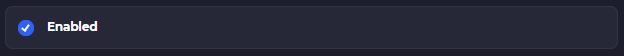Create Account & Upgrade Billing
How does company creation happen on SKUSavvy? Where can I see my billing and current subscription price? We'll answer these here.
Company Setup
When you join SKUSavvy, first you'll create a user account, then you will set up a company that will hold employees, warehouses, products, etc. One company can hold multiple warehouses, and the view is different depending on the user and their available permissions within SKSUavvy.
You need to create a company to get all SKUSavvy features as this is essential to shipments and eCommerce channels. NO CREDIT CARD REQUIRED to setup your account and utilize the system with 50 orders.
Tap on the SKUSavvy icon to change the logo to your own logo.

Enable Billing
Any account with under 50 orders per month are free. However, once you surpass this level you will begin to be charged per order. To enable billing, please go to the link below.
Add Employees & Roles
Each employee you create will give you an array of permissions you can enable or disable on this employee account. Each employee invited to your SKUSavvy company will get an automated email with a sign-in link to create their account.
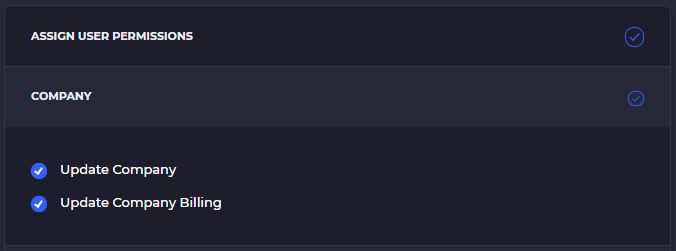
Any employee who receives an invite can click the 'Accept Invitation' link which will prompt them to create an account.
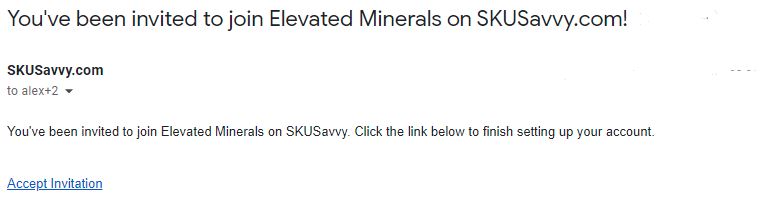
Deactivate an Employee
You can adjust a users status or change permissions by clicking into the employee's tab, selecting the employee, and uncheck 'Enabled'