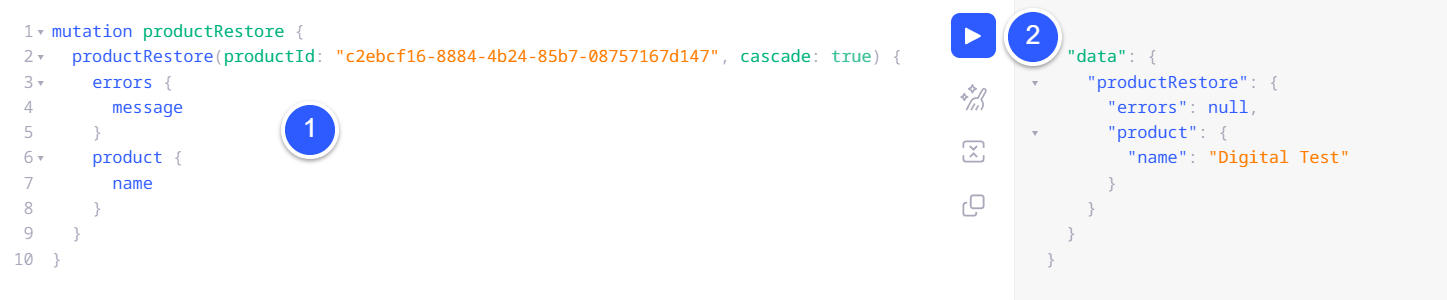Restore Deleted Product
If a product is deleted in SKUSavvy you can easily restore it if you have the product ID (which can be found in the URL of the deleted product).
Step 1: Locate the URL for the Deleted Item
Using our GraphQL API you can quickly restore a product. The first thing you need to do is locate the URL for the item.
Click into the deleted product and find the URL in your web browser. It will look like the one below:
https://app.skusavvy.com/products/1d9b750a-a156-4a41-a4e0-35eb4caf8846Step 2: Copy the product ID in the URL
Copy ONLY the ID at the end of the URL, it will look like the below string:
1d9b750a-a156-4a41-a4e0-35eb4caf8846Step 3: Enter the API Mutation
Go to the SKUSavvy graphQL API and enter the below query:
mutation productRestore {
productRestore(productId: "your-product-id-here", cascade: true) {
errors {
message
}
product {
name
}
}
}