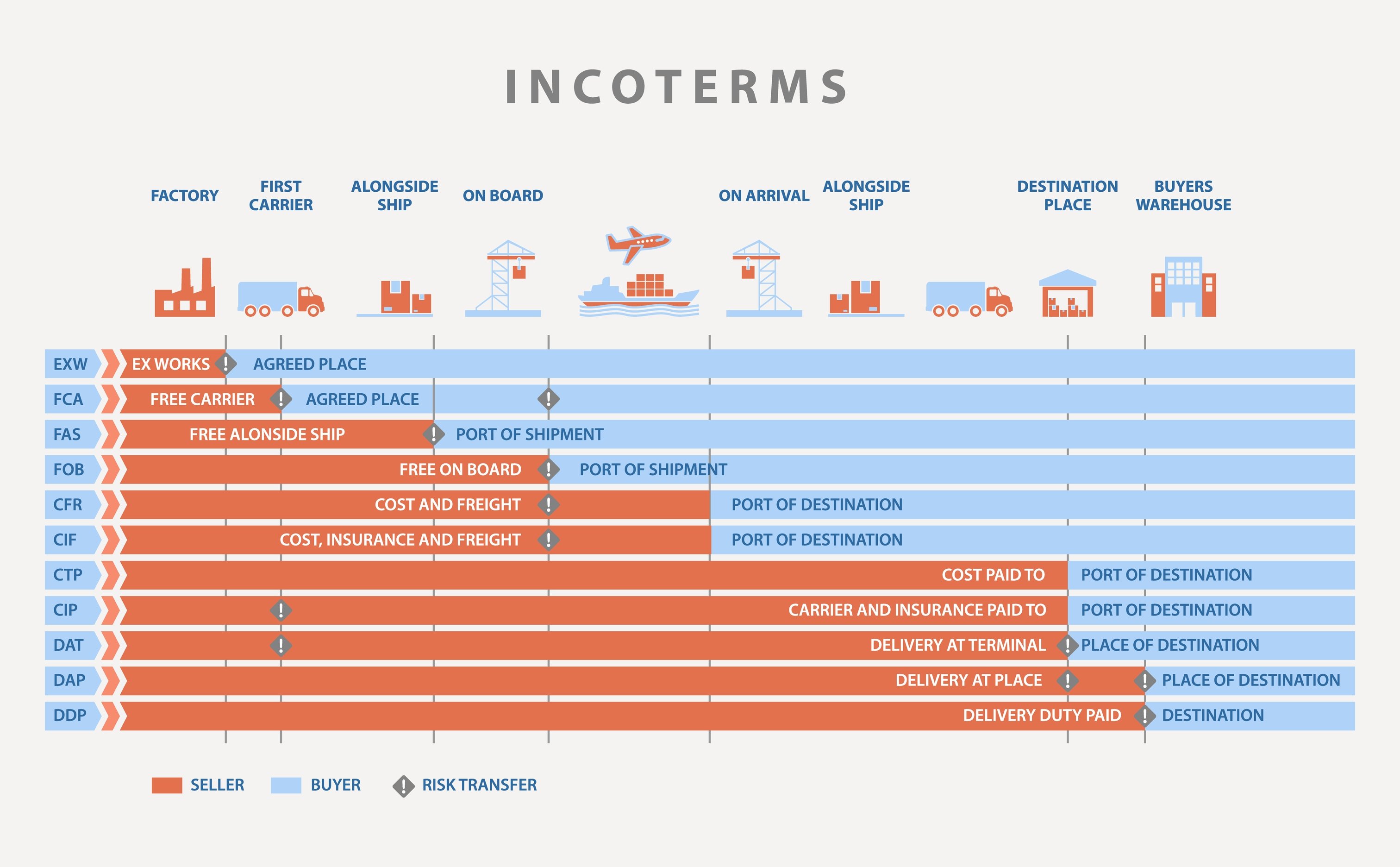Shipping
Here we'll show you how to connect your carrier accounts to SKUSavvy and where the shipping labels are produced.
Connect Carriers
SKUSavvvy uses ShipEngine for connecting carrier accounts, rate shopping, label purchase, validating addresses, and receiving tracking info. This is set up for you when you create a SKUSavvy account.
To connect your various carrier accounts, go to the carriers section In your admin company page. When you click 'Link Carrier' you'll be brought to ShipEngine which is automatically created for you when you sign up. From here you can connect any of the carriers below.

Current Carriers Available on SKUSavvy
UPS
UPS Australia
UPS Canada
UPS UK
UPS Freight
USPS
FedEx
FedEx Canada
FedEx LTL
FedEx UK
First Mile
DHL Express
DHL eCommerce
DHL Australia
DHL Express Canada
DHL Express UK
99Minutos.com
A. Duie Pyle
ABF Freight
Access Worldwide
APC
Aramex
Asendia
Australia Post
Averitt
Better Trucks
Canada Post
Canpar Express
Cnetral Transport
CouriersPlease
Dayton Freight
DHE LTL
DPD Local GB
DPD
Estes Express Lines
Forward Air
Global Post
Globelogistics
Grupo AMPM
Hermes
IntelliQuick
Landmark Global
LaserShip
LSO
Midwest Motor Express
Newgistics
Oak Harbor
Old Dominion Feight Lines
OnTrac
Parceforce
Pitt Ohio
Purolator
RL Carriers
Royal Mail
Roadrunner Freights
RR Donnelley
SAIA LTL
SEKO
SEKO LTL
Sendle
Southeast Freight Lines
Stamps.com
Standard Formatting
StarTrack
XPO Logistics
YRC Freight
LTL Freight Carriers
A. Duie Pyle
AAA Cooper Transportation
ABF Freight Systems
Averitt Express
Central Freight Lines
Central Transport
Day & Ross
Daylight Transport
Dayton Freight Lines
Dependable Highway Express
Estes Express Lines
FedEx Freight
Forward Air
Midwest Motor Express
Oak Harbor Freight Lines
Old Dominion Freight Lines
Pitt-Ohio Freight
R+L Carriers
Roadrunner Transportation Services
SAIA Motor Freight Lines
SEKO Logistics*
Southeastern Freight Lines
Standard Forwarding
UPS Freight
Ward Trucking
XPO Logistics
YRC Freight
Carrier Accounts
Each carrier added to your SKUSavvy account has required pieces of information depending on the carrier. You'll need to grab these from the carrier account first. NOTE: the information on your carrier account must match the information you enter within SKUSavvy exactly.

3rd Party Shipping Account
You can utilize a partners 3rd party shipping account to ship on behalf of another company and have shipping costs paid under the 3rd party account. Enable this by first adding the carrier you want to have a 3rd party account on, then click into the carrier and add the 3rd party account details.
First add carriers you want to support 3rd party shipping from
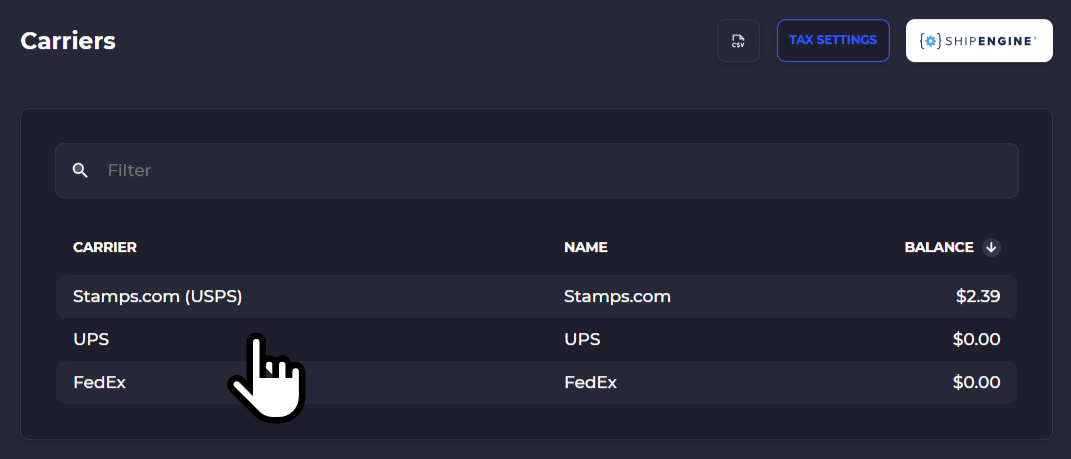
Click into the carrier and add 3rd party account details
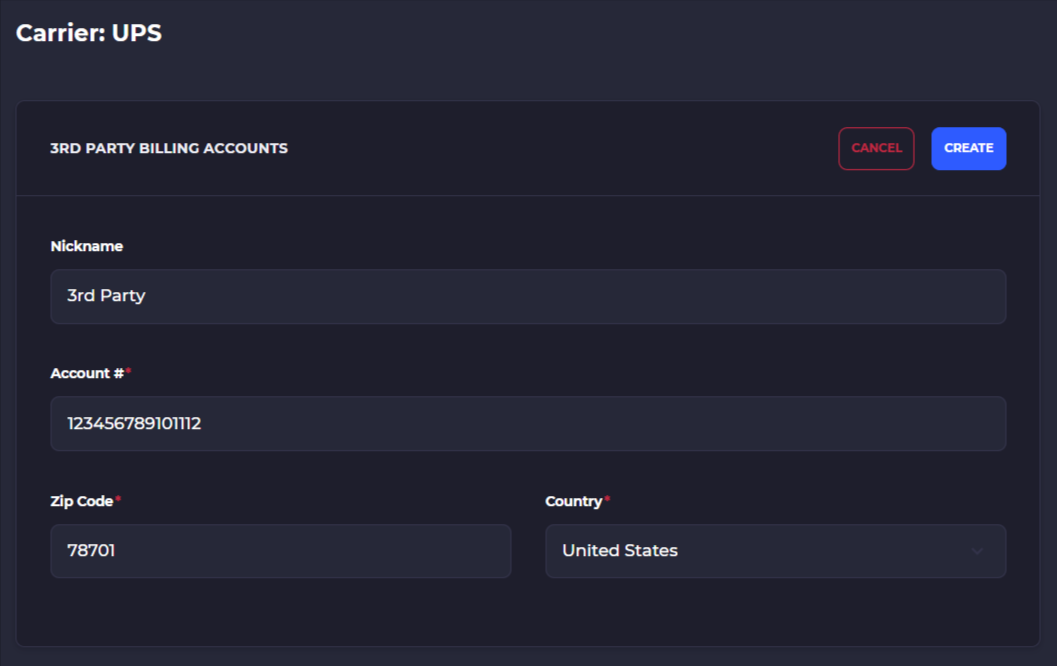
Select the 3rd party account to use during fulfillment & shipping
1) Open the advanced shipping options by clicking on it
2) Select the 3rd party billing account previously added (must have that carrier enabled for the batch)
3) Save the shipping options to generate rates
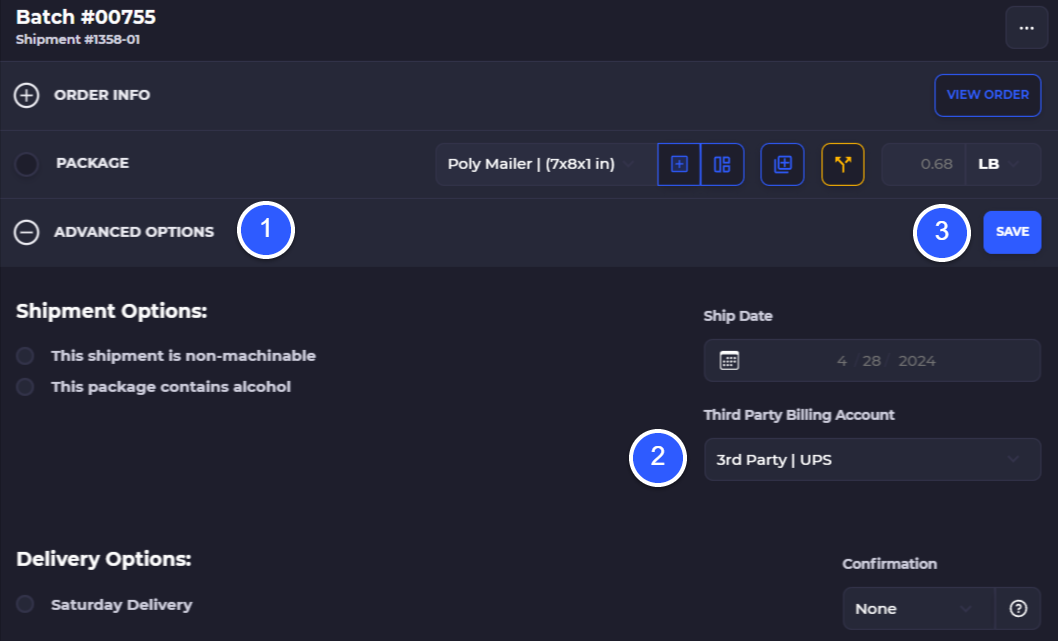
Turn Off Shipping Methods
Within SKUSavvy you have the ability to turn off shipping methods from receiving rates during fulfillment that have come over from your Shopify store. This provides faster fulfillment for orders that don't require a label.
Turn off Rates for Selected Shipping Methods
Within the Shopify settings of your SKUSavvy account you'll see all rates you currently offer to customers and a check box to turn off getting rates for a specific method.
1) View shipping methods that have come over from your Shopify store being offered to customers during checkout
2) Select the checkbox to turn labels off/on for the specified shipping method
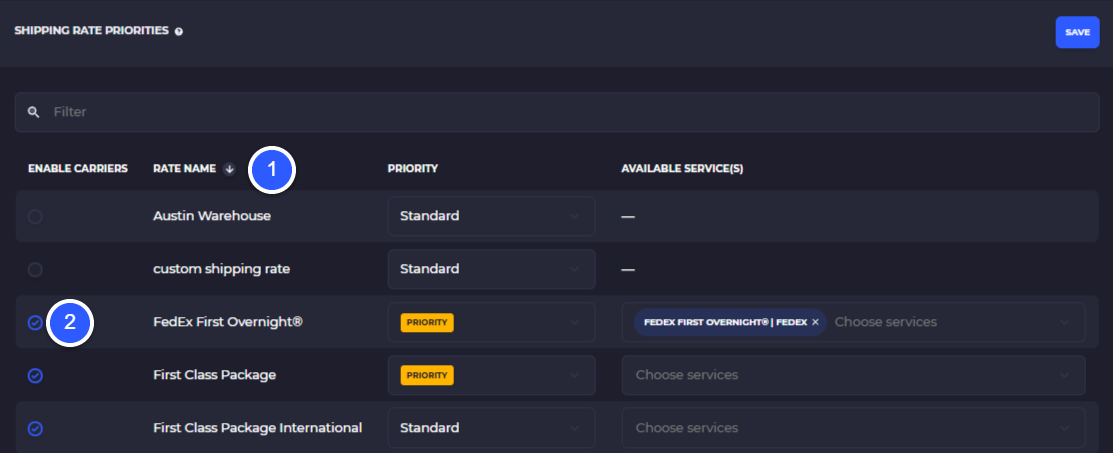
Using Carriers for Shipping
When you fulfill order batches you can select which connected carriers you want to use to complete the batch with.
Select the 3-Dot Menu to Turn On/Off Carriers

Choose Which Carriers to Use
1) Turn on custom labels
2) Turn on/off a carrier by clicking on it
3) Pull down carrier specific shipping options
4) Turn on/off carrier specific shipping services by clicking on the checkmark
5) View other carriers connected

View and Purchase Shipping
Once you've added carriers to your SKUSavvy account, the option to ship via that carrier will automatically appear when an employee is going through the fulfillment process. The carriers with the best rate and shipping time will show up at the top of the list during fulfillment, and the rest will show accordingly at the bottom.
1) Manually mark the item as fulfilled and avoid carrier shipping labels
2) Sort the carrier services table by clicking on a column header
3) View the shipping rates by cost, service type, carrier, tacking availability, and shipment time. Tap the carrot icon to show specific carrier service options
4) View the individual carrier service options like insurance, cost to confirm delivery, fees and surcharges from the carrier
5) View all shipping rates across carriers by scrolling down the menu

Address Validation
Each address attached to an order is validated and confirmed before a shipment is made. If the order cannot be validated the system will generate an alert that the order needs to be checked. Order validation checks that the address is something the carrier can deliver to, and that the country, city, state, and street address is reachable.
Shipping an Order
Please go to the 'Order Fulfillment' guide for more information about packaging and shipping rate selection on order fulfillment.
Customs Documents & Tax
Within SKUSavvy there are a several customs and tax considerations that need to be made when shipping internationally. First you should enter the shipper entity number for either EIN, VAT, SSN, EORI, IOSS, PAN, TIN, VOEC.
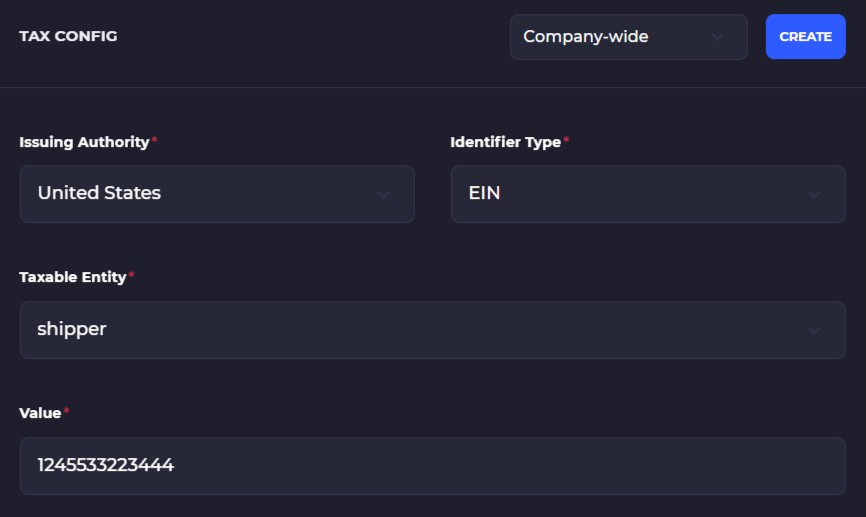
Choose Customs Declared Value
When a shipment is made, the value of those items in the shipment are sent to the carrier. As a result if you have items on an order with a discount the value of the items that should be declared can vary. SKUSavvy enables either the discounted value or the full value of the product to be sent to carriers for reporting and taxes.
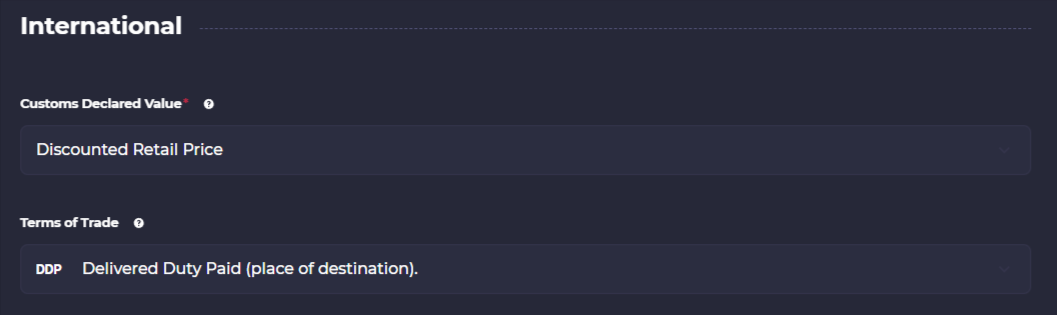
Choose Terms of Trade
Terms of trade enables you to set who will be paying for duties and other fees on goods being transferred. These terms can be referred to as incoterms as seen below.