Automated POs
Use SKUSavvy to automate the forecasting of inventory replenishment and purchase order quantities. This guide shows you how to set up automated purchasing.
Automate Your Purchasing
SKUSavvy will help you forecast the quantity of inventory needed to bring your inventory levels back up to their ideal par values before inventory is depleted. You can choose to influence this by setting par values for inventory or utilize SKUSavvy to make suggestions regardless of your par values.
SKUSavvy uses the following inputs to determine inventory quantity to purchase:
Min/max par values on inventory
Lead time from your vendors (more accurate as you purchase using SKUSavvy)
On-hand inventory value
Committed inventory across open orders
Expected incoming stock across POs and transfers
Sales volume averaged over time
If no par values are set, SKUSavvy will make suggestions automatically
Setup Inventory Par Values
To influence the smart replenishment feature, it's essential first to establish the minimum and maximum par values for your inventory in the warehouse. SKUSavvy utilizes these parameters to accurately gauge when stock replenishment is necessary. Whenever a stock level dips below its designated minimum par value — or if, considering various factors, it's projected to fall below this threshold by the end of the lead time — SKUSavvy will intelligently calculate the quantity of stock needed for purchase. This calculation is aimed at efficiently restoring your inventory to the predetermined maximum par value, ensuring optimal stock levels are maintained consistently.
Go to an inventory item to turn on automated replenishment and set par values
1) Turn on the automated replenishment
2) Optionally limit this inventory item from receiving suggestions while creating POs or transfers
3) Create a seasonal date range for sales data forecasting
4) Minimum inventory level when a suggestion should start
5) Current inventory value
6) Max inventory value
7) Set a default lead time
8) Each vendor you order from will show the average and worst case for lead time between purchase and receipt
2) Set par values and view current inventory
3) Set a default lead time across all vendors
4) View system calculated lead time based on purchase order creation date and delivery date

Create Automated Purchase Order
Vendor product relationships can be set up during the PO creation
Within the warehouse click on your 'Orders > Inbound' then click 'Create Purchase Order' to assemble an order. Select the vendor you want to purchase from and turn on replenishment suggestions to get auto generated values to add to the PO.
Create Automated Transfer Order
View different inventory and get suggestions based on the locations you transfer from/to
Within the warehouse click on your 'Transfers > Outbound' then click 'Create Transfer' to assemble an transfer. Select which warehouses you will go from/to then turn on suggestions which will provide forecasted values.
Add Replenishment Suggestions to Orders
If you've set par values on your inventory adding replenishment suggestions is easy. Simply create the PO and turn on 'Suggestions' to view the quantity appear in each item needing replenishment carried by the vendor.
1) Turn on replenishment suggestions for the PO 2) Set a date range to consider sales data for sales velocity considerations then apply suggestions to all items matching the suggestion 3) Showing an item with suggested quantity. Hover over the gear icon to view calculation
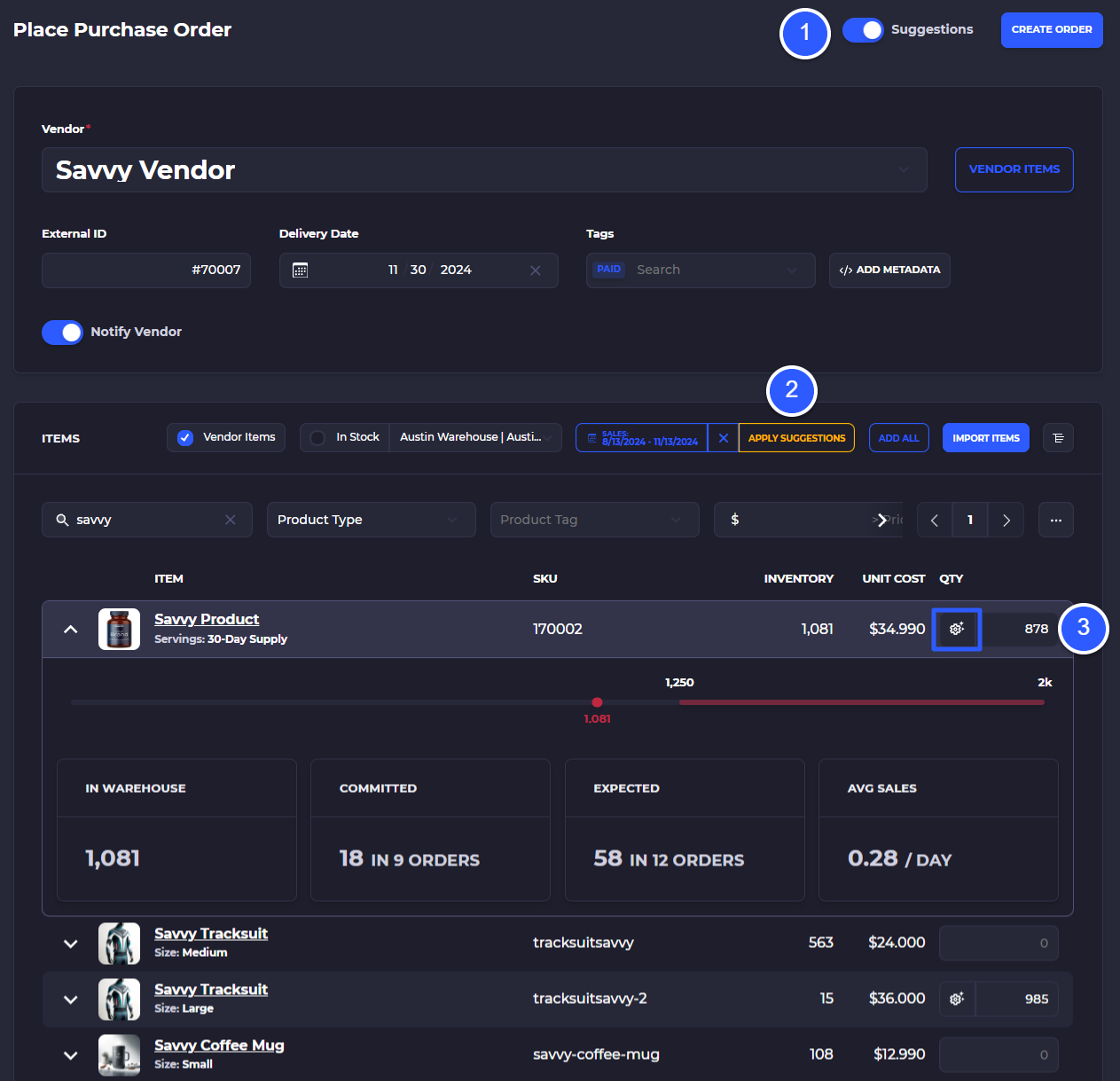
View Replenishment Ranges
SKUSavvy provides a visual of each inventory item containing min/max par value ranges. You can view this by going into your inventory > stock replenishment.
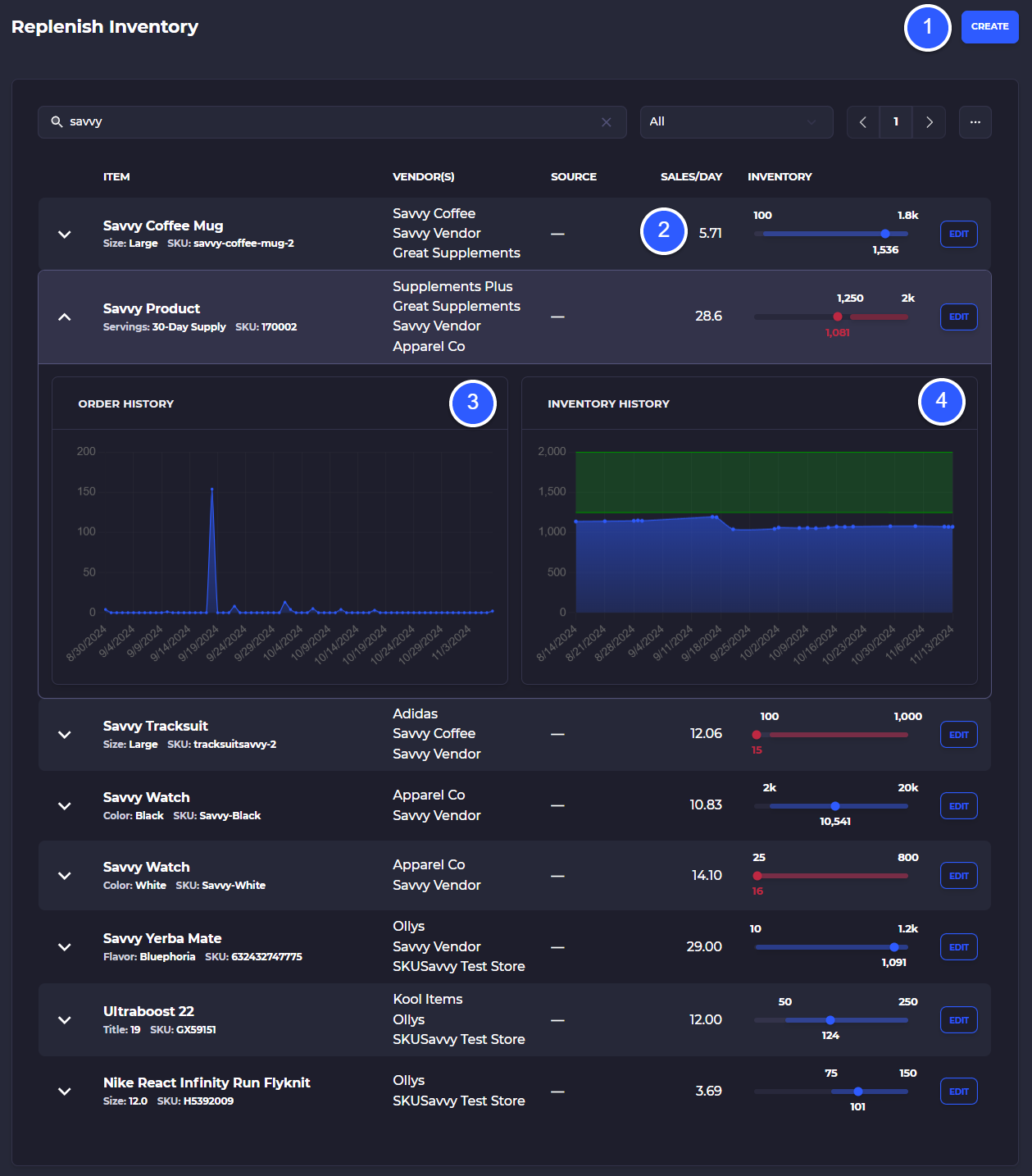
1) Create a new replenishment
2) Average sales of inventory items and their current inventory range, quantity
3) Order history over time
4) Inventory history over time with par values